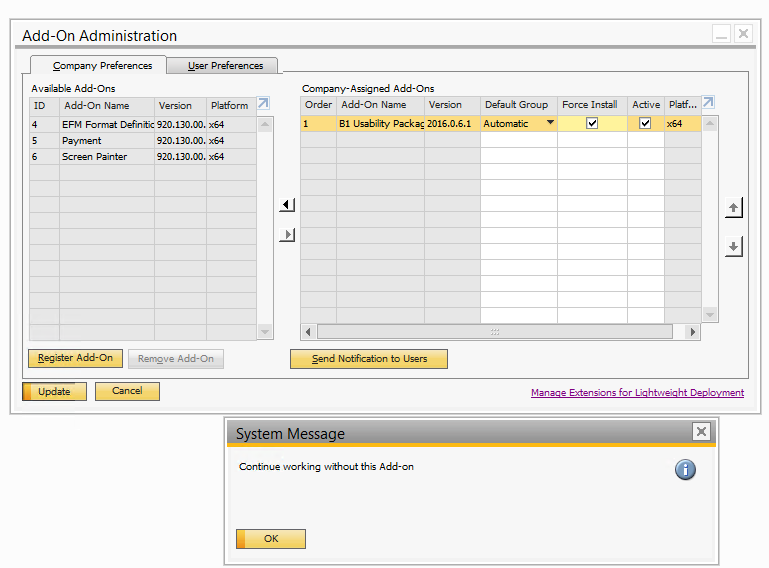
This error is from SAP. Please see SAP Note 2077101: http://service.sap.com/sap/support/notes/2077101
***
This issue can be caused by registering 64-bit add-ons on a 32-bit client. Even if one add-on is not developed for the correct platform, all add-ons will be affected. Trying to change the Default Group of all add-ons will give the error above.
Solution 1: When Developing Add-Ons Ensure to follow the guidelines in the Add-Ons Compatibility Guide.
Solution 2: Remove all Add-Ons and install one by one testing after each install thereby identifying the problem add-on.
Solution 3: Proceed as follows:
- Stop SAP Business One
- Log off all users from the affected database
- Back up the affected database
- Run the following queries on the affected database:
- Delete from OARI
- Delete from ARI1 - Delete temporary folders:
%userprofile%\AppData\Local\SAP
%userprofile%\AppData\Local\VirtualStore\Program Files (x86)\SAP
%Temp% - Start SAP Business One as Windows administrator
- Ensure the add-on reg-files 32-bit meet the SAP client 32-bit (add-ons 64-bit meet the SAP client 64-bit)

Comments
2 comments
I ran a 3 solution and the problem was solved! Thank you.
Renato Nunes
Brazil...
Thank's a lot!
I did exactly what you said and it worked perfectly.
Please sign in to leave a comment.