You are using Produmex WMS add-on along with other 3rd party add-on which requires Disable DI-API Permission check to be turned off.
SAP has an authorization object named "General\Disable DI API Permission check”
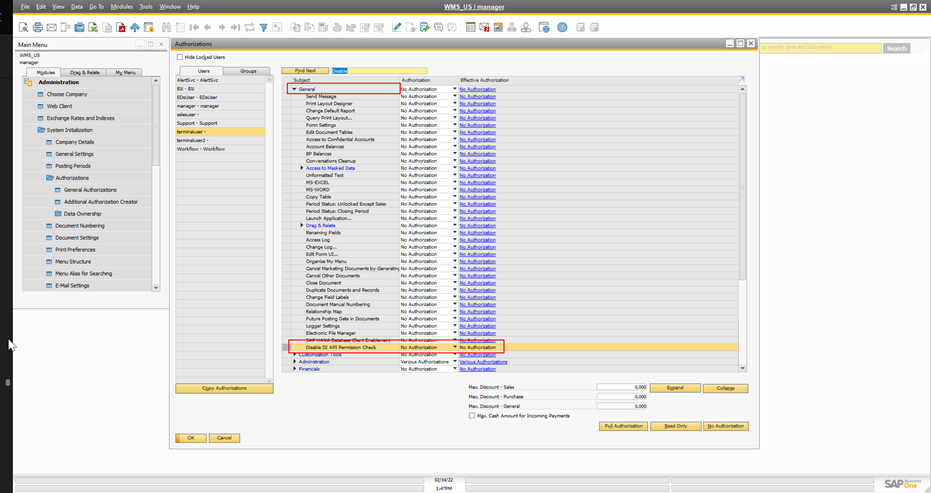
Disable DI-API Permission check works in the following way:
- Full Authorization: means that DI-API transactions do not check Authorization for logged on user
- No Authorization: means that DI-API transactions follow same rules than SAP Business One application.
Please note : some 3rd party add-ons may require this to be set to No authorization so it will be not possible to bypass the DI API authorization checks.
Proceed with changing this carefully, and always test the modification first in a safe environment before you apply it on your production database!
If you are using SAP Business One for MS SQL version and the terminal user is trying to log on Produmex Mobile Client it will be successful, no error message is shown.
If you are using SAP Business One for HANA version and the terminal user is trying to log on Produmex Mobile Client the following error message is shown:
ERROR Produmex.Foundation.Wwf.Sbo.LocalServices.SboProviderService [(null)] -
ProdumexError 41008: Unknown error when getting BO 'Produmex.Foundation.Data.Sbo.BusinessObjects.PmxUserLanguage' using key '9' in SBO. The exception 'System.Runtime.InteropServices.COMException (0xFFFFF448): The logged-on user does not have permission to use this object
at SAPbobsCOM.CompanyClass.GetBusinessObject(BoObjectTypes Object)
at Produmex.Foundation.Data.Sbo.Utilities.SboHelper.GetSBOBusinessObject[T](SboConnection connection, BoObjectTypes objectType) in D:\Projects\PNG\branches\V2021_12_WMS\Src\Foundation\Produmex.Foundation.Data.Sbo\Utilities\SboHelper.cs:line 181
at Produmex.Foundation.Data.Sbo.Providers.Generics.SboUserLanguageProvider`1.GetBO(Int32 code) in D:\Projects\PNG\branches\V2021_12_WMS\Src\Foundation\Produmex.Foundation.Data.Sbo\Providers\Generics\SboUserLanguageProvider.cs:line 96' --->
COMException: The logged-on user does not have permission to use this object
<---
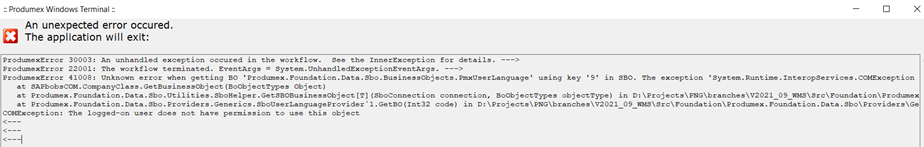
When you set Disable DI API Permission check = No authorization in SAP Business One for a terminal user, who is working with Produmex WMS Mobile Client you will notice different behavior when the user tries to log on to MS SQL and SAP Business One version for HANA.
In order to reproduce the issue the following configuration is needed.
- Terminal User is having limited SAP Business One License or Indirect Access license
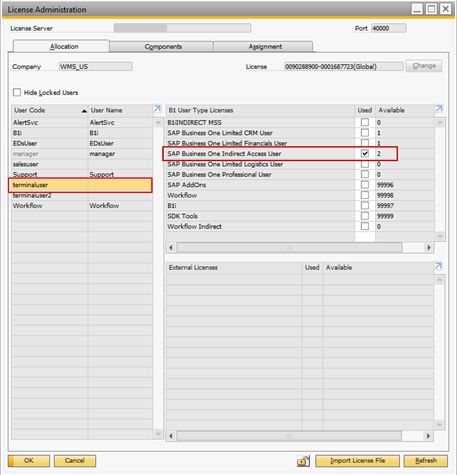
- Terminal User is assigned to No Authorization on every level in General Authorizations
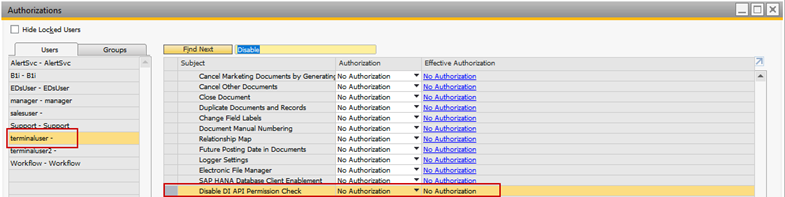
The error is caused because of the following authorization object is not properly set in SAP Business One version for HANA:
General Authorization -> Administration -> Setup -> General ->Languages
You should set Languages = Full Authorization
After the authorization object is set, please restart Produmex Mobile Client and you will be able to login.
Please note: in order to create and book documents (GRPO, Delivery Note, Stock Transfer etc.) from Produmex Mobile Client to SAP Business One database the authorizations for the user who is using the Mobile Client should be still set properly.

Comments
0 comments
Please sign in to leave a comment.