You installed / upgraded WMS. After login into SAP, the error appears ”Error 52003:No Produmex 'AddOnUser' license available” and a user e.g. “for 'manager’ . You cannot use the addon (e.g. You cannot open the Inventory report)
You cannot use the WMS add-on. error appears ”Error 52003:No Produmex 'AddOnUser' license available”

SAP user does not have a PMX license. All licenses are consumed, or no license is assigned.
Import PMX license. Check PMX license in “License Assignments” and assign or reassign an addon user.
Click on the Save configuration button to save the configuration and then click OK. Then click on the Restart Service button to restart the service.
Please note that you have to save the configurations even if none of the UseAssignedName checkboxes is active for any of the license types.
Is the Produmex license server configured in the Organizational structure? See example below:
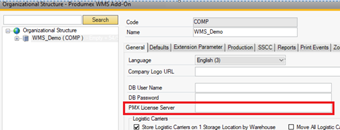
Check firewall configurations!
Port # 9997 has also been opened.
Please note: If the port # 9997 is open but used by another process, the licensing won’t work. You can check the port e.g. through PowerShell command: Test-NetConnection.

If the error persists, check the Produmex License Server in the Windows Services. Has it been restarted? Is it running? Is the startup type "Automatic"?
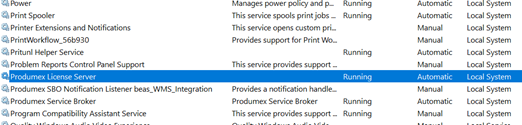
If the above would not help, do the following steps:
- Stop Pmx License Server service
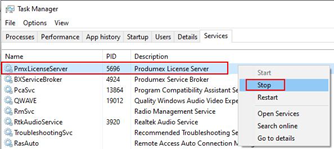
- Make the C:\ProgramData\Produmex\LicenceService folder empty (move elsewhere the files or delete them)
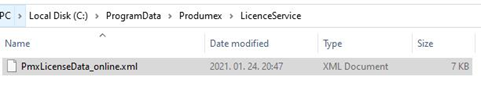
- Reinstall the License Server and then configure it:
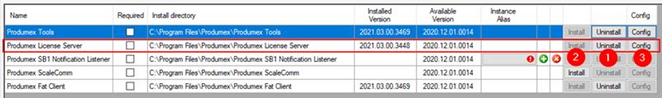
You can also try to import your license manually: as described in section3.3.2.2.2. Manual licensing here: http://wiki.produmex.name/doku.php?id=implementation:wms:install_licenseconfig
If the error message contains a PID (ProcessID), then check the running processes in the Task manager on the Details tab and in the License Configurator:
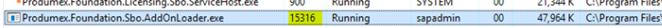
If you see the same user in different processes, stop the unnecessary processes.
If you have the same PID more than once (and/or the entry “Produmex add-on license assigned.” Is listed in the System Messages more than once, see below), report the case to the Support team.
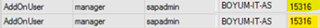
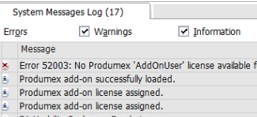
If you need to report the issue to Support. In the ticket, please describe your above checks and do the following:
- Set the logging level of the addon loader application from WARN to DEBUG and send the debug log
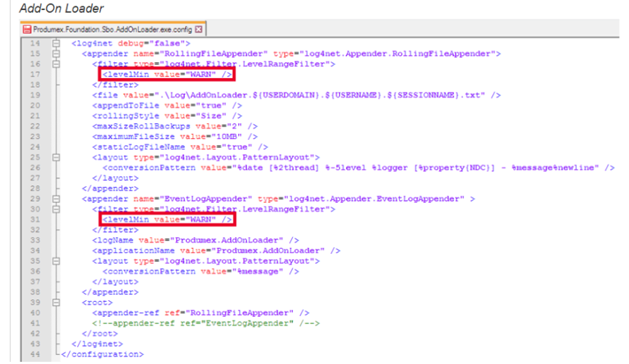
- Send the Produmex.Foundation.Licensing.Sbo.ServiceHost.exe.log
- Send the LicenseConfigurator.log
You can find detailed information on how to set the debug logging level here:
http://wiki.produmex.name/doku.php?id=implementation:wms:app_config
Comments
0 comments
Please sign in to leave a comment.